[et_pb_section admin_label=”section”][et_pb_row admin_label=”row”][et_pb_column type=”1_2″][et_pb_text admin_label=”Design” background_layout=”light” text_orientation=”left” text_font_size=”14″ use_border_color=”off” border_color=”#ffffff” border_style=”solid” module_class=”faq-list”]
Design
- Can I change the look and feel of the dashboard?
- Can I install my own peripherals?
- Can I install plugins?
- Is Scadata Software Suite compatible with my operating system?
[/et_pb_text][et_pb_text admin_label=”Education” background_layout=”light” text_orientation=”left” text_font_size=”14″ use_border_color=”off” border_color=”#ffffff” border_style=”solid” module_class=”faq-list”]
Education
- Do you offer support?
- Is there a forum for Scadata customers?
- Will you teach me how to use the software?
- What happens if something goes wrong?
[/et_pb_text][et_pb_text admin_label=”Features” background_layout=”light” text_orientation=”left” text_font_size=”14″ use_border_color=”off” border_color=”#ffffff” border_style=”solid” module_class=”faq-list”]
Features
- Am I able to control all the screens at one time?
- How does your software work with multiple users?
- Will I be able to configure my own I/O points even if I don’t know programming?
- Does the software support calendar events?
[/et_pb_text][/et_pb_column][et_pb_column type=”1_2″][et_pb_text admin_label=”Pricing” background_layout=”light” text_orientation=”left” text_font_size=”14″ use_border_color=”off” border_color=”#ffffff” border_style=”solid” module_class=”faq-list”]
Pricing
- How much does Scadata Software Suite cost?
- What do you get when you purchase Scadata Software Suite?
- Is there a trial of the software available?
[/et_pb_text][et_pb_text admin_label=”Technical” background_layout=”light” text_orientation=”left” text_font_size=”14″ use_border_color=”off” border_color=”#ffffff” border_style=”solid” module_class=”faq-list”]
Technical
- These will obviously need to be changed:
- Are email/autoresponder features included?
- Can I use subdomains or hostnames like site.example.com?
- Can I install my own Genesis child theme?
- Can I install plugins?
- Do I need a domain name right away?
- Do you offer support?
- Do you have an API so my developers can have our software talk to the software?
- Does SSL come included?
- How do I install the software? Does it work with Windows/Mac/Linux?
- How do I migrate from an existing site or host?
- How many sites are included in one account?
- How much space/bandwidth do we get for our account?
- How often are backups performed?
- Is there telephone support?
- Should I worry about hackers or other malicious users?
- Which payment processors do you integrate with?
- Will the site be cached or do I need a CDN?
[/et_pb_text][/et_pb_column][/et_pb_row][/et_pb_section][et_pb_section admin_label=”Section” fullwidth=”off” specialty=”off” transparent_background=”off” background_color=”#ffffff” allow_player_pause=”off” inner_shadow=”off” parallax=”off” parallax_method=”off” padding_mobile=”off” make_fullwidth=”off” use_custom_width=”off” width_unit=”on” make_equal=”off” use_custom_gutter=”off” gutter_width=”3″][et_pb_row admin_label=”Row” make_fullwidth=”off” use_custom_width=”off” width_unit=”on” use_custom_gutter=”off” gutter_width=”3″ padding_mobile=”off” allow_player_pause=”off” parallax=”off” parallax_method=”off” make_equal=”off” parallax_1=”off” parallax_method_1=”off” column_padding_mobile=”on” custom_padding=”5em||5em|” custom_margin=”||5em|” background_color=”#f5f5f5″][et_pb_column type=”4_4″][et_pb_text admin_label=”Text” background_layout=”light” text_orientation=”left” text_font_size=”14″ background_color=”rgba(245,245,245,0)” use_border_color=”off” border_color=”#ffffff” border_style=”solid” custom_padding=”|3em||3em”]
Can I change the look and feel of the dashboard?
Don’t be fooled by the simple, friendly interface of Scadata Software Suite. Underneath it all is a powerful, high-performance vel est a ante et sem ornare a vehicula cursus ad scelerisque a consectetur quam urna nulla parturient imperdiet hac consectetur ullamcorper consequat. A ornare vel senectus mus libero ad platea bibendum leo sed nulla mi a feugiat.
Eget a vestibulum vestibulum massa vestibulum:
- erat feugiat cum elementum commodo magnis
- curabitur sem faucibus suspendisse a elit elementum
- sociis gravida augue sem scelerisque montes
- praesent dictum litora massa a sodales tristique
Fames eros neque nostra elementum nunc venenatis a vestibulum sagittis condimentum. A vitae varius fermentum orci duis fames dapibus malesuada fermentum dictumst eros torquent quisque a cras ullamcorper a hac proin a laoreet mollis commodo nunc proin a cras mi.
[/et_pb_text][et_pb_cta admin_label=”Back to Top” title=” ” button_url=”#top” url_new_window=”off” button_text=”Back to Top” use_background_color=”off” background_color=”#7EBEC5″ background_layout=”light” text_orientation=”left” header_font_size=”26″ body_font_size=”14″ use_border_color=”off” border_color=”#ffffff” border_style=”solid” custom_padding=”|3em||3em” custom_button=”on” button_text_size=”16″ button_border_width=”2″ button_border_color=”#1e73be” button_border_radius=”3″ button_letter_spacing=”2″ button_font=”|on||on|” button_use_icon=”off” button_icon_placement=”right” button_on_hover=”on” button_bg_color_hover=”#ffffff” button_border_color_hover=”#e5e5e5″ button_border_radius_hover=”3″ button_letter_spacing_hover=”2″ saved_tabs=”all” global_module=”203″]
[/et_pb_cta][/et_pb_column][/et_pb_row][/et_pb_section][et_pb_section admin_label=”Section” fullwidth=”off” specialty=”off” transparent_background=”off” background_color=”#ffffff” allow_player_pause=”off” inner_shadow=”off” parallax=”off” parallax_method=”off” padding_mobile=”off” make_fullwidth=”off” use_custom_width=”off” width_unit=”on” make_equal=”off” use_custom_gutter=”off” gutter_width=”3″][et_pb_row admin_label=”Row” make_fullwidth=”off” use_custom_width=”off” width_unit=”on” use_custom_gutter=”off” gutter_width=”3″ padding_mobile=”off” allow_player_pause=”off” parallax=”off” parallax_method=”off” make_equal=”off” parallax_1=”off” parallax_method_1=”off” column_padding_mobile=”on” custom_padding=”5em||5em|” custom_margin=”||5em|” background_color=”#f5f5f5″][et_pb_column type=”4_4″][et_pb_text admin_label=”Text” background_layout=”light” text_orientation=”left” text_font_size=”14″ background_color=”rgba(245,245,245,0)” use_border_color=”off” border_color=”#ffffff” border_style=”solid” custom_padding=”|3em||3em”]
Can I change the look and feel of the dashboard?
Don’t be fooled by the simple, friendly interface of Scadata Software Suite. Underneath it all is a powerful, high-performance vel est a ante et sem ornare a vehicula cursus ad scelerisque a consectetur quam urna nulla parturient imperdiet hac consectetur ullamcorper consequat. A ornare vel senectus mus libero ad platea bibendum leo sed nulla mi a feugiat.
Eget a vestibulum vestibulum massa vestibulum:
- erat feugiat cum elementum commodo magnis
- curabitur sem faucibus suspendisse a elit elementum
- sociis gravida augue sem scelerisque montes
- praesent dictum litora massa a sodales tristique
Fames eros neque nostra elementum nunc venenatis a vestibulum sagittis condimentum. A vitae varius fermentum orci duis fames dapibus malesuada fermentum dictumst eros torquent quisque a cras ullamcorper a hac proin a laoreet mollis commodo nunc proin a cras mi.
[/et_pb_text][et_pb_cta admin_label=”Back to Top” title=” ” button_url=”#top” url_new_window=”off” button_text=”Back to Top” use_background_color=”off” background_color=”#7EBEC5″ background_layout=”light” text_orientation=”left” header_font_size=”26″ body_font_size=”14″ use_border_color=”off” border_color=”#ffffff” border_style=”solid” custom_padding=”|3em||3em” custom_button=”on” button_text_size=”16″ button_border_width=”2″ button_border_color=”#1e73be” button_border_radius=”3″ button_letter_spacing=”2″ button_font=”|on||on|” button_use_icon=”off” button_icon_placement=”right” button_on_hover=”on” button_bg_color_hover=”#ffffff” button_border_color_hover=”#e5e5e5″ button_border_radius_hover=”3″ button_letter_spacing_hover=”2″ saved_tabs=”all” global_module=”203″]
[/et_pb_cta][/et_pb_column][/et_pb_row][/et_pb_section][et_pb_section admin_label=”Section” fullwidth=”off” specialty=”off” transparent_background=”off” background_color=”#111111″ allow_player_pause=”off” inner_shadow=”off” parallax=”off” parallax_method=”off” padding_mobile=”off” make_fullwidth=”off” use_custom_width=”off” width_unit=”on” make_equal=”off” use_custom_gutter=”off” gutter_width=”3″][et_pb_row admin_label=”Row” make_fullwidth=”off” use_custom_width=”off” width_unit=”on” use_custom_gutter=”off” gutter_width=”3″ padding_mobile=”off” background_color=”rgba(0,0,0,0)” allow_player_pause=”off” parallax=”off” parallax_method=”off” make_equal=”off” parallax_1=”off” parallax_method_1=”off” parallax_2=”off” parallax_method_2=”off” parallax_3=”off” parallax_method_3=”off” column_padding_mobile=”on”][et_pb_column type=”1_4″][/et_pb_column][et_pb_column type=”1_2″][et_pb_cta admin_label=”Call To Action” title=”Simple, powerful, and affordable:” button_url=”#demo” url_new_window=”off” button_text=”Register for a Demo” use_background_color=”off” background_color=”#7EBEC5″ background_layout=”dark” text_orientation=”center” header_font_size=”26″ body_font_size=”14″ use_border_color=”off” border_color=”#ffffff” border_style=”solid” custom_button=”on” button_text_size=”16″ button_bg_color=”#1e73be” button_border_width=”2″ button_border_color=”#1e73be” button_border_radius=”3″ button_letter_spacing=”2″ button_font=”|||on|” button_use_icon=”off” button_icon_placement=”right” button_on_hover=”on” button_border_radius_hover=”3″ button_letter_spacing_hover=”2″ button_text_color_hover=”#ffffff” button_bg_color_hover=”rgba(0,0,0,0)” button_border_color_hover=”#ffffff” saved_tabs=”all” global_module=”188″]
all in one complete solution.
Sign up today to get your free, no-risk demonstration of the full Scadata experience �
the long term solution for water and wastewater management.
[/et_pb_cta][/et_pb_column][et_pb_column type=”1_4″][/et_pb_column][/et_pb_row][/et_pb_section]