[et_pb_section admin_label=”Section” fullwidth=”on” specialty=”off”][et_pb_fullwidth_header admin_label=”Fullwidth Header” background_layout=”light” text_orientation=”left” header_fullscreen=”off” header_scroll_down=”off” background_color=”#0c71c3″ parallax=”off” parallax_method=”off” content_orientation=”center” image_orientation=”center” content_font_size=”31px” custom_button_one=”off” button_one_letter_spacing=”0″ button_one_use_icon=”default” button_one_icon_placement=”right” button_one_on_hover=”on” button_one_letter_spacing_hover=”0″ custom_button_two=”off” button_two_letter_spacing=”0″ button_two_use_icon=”default” button_two_icon_placement=”right” button_two_on_hover=”on” button_two_letter_spacing_hover=”0″ title_font_size=”50px”]
Build Your Own SCADA System
[/et_pb_fullwidth_header][/et_pb_section][et_pb_section admin_label=”section”][et_pb_row admin_label=”row”][et_pb_column type=”1_4″][et_pb_image admin_label=”Image” show_in_lightbox=”off” url_new_window=”off” use_overlay=”off” animation=”left” sticky=”off” align=”left” force_fullwidth=”off” always_center_on_mobile=”on” use_border_color=”off” border_color=”#ffffff” border_style=”solid”] [/et_pb_image][et_pb_image admin_label=”Image” src=”https://www.scadata.net/wp-content/uploads/2015/12/1.-Main-Screen.png” show_in_lightbox=”off” url_new_window=”off” use_overlay=”off” animation=”left” sticky=”off” align=”left” force_fullwidth=”off” always_center_on_mobile=”on” use_border_color=”off” border_color=”#ffffff” border_style=”solid”] [/et_pb_image][/et_pb_column][et_pb_column type=”3_4″][et_pb_text admin_label=”Text” background_layout=”light” text_orientation=”left” use_border_color=”off” border_color=”#ffffff” border_style=”solid”]
1. Identify the need for a SCADA and/or telemetry system.
If the project is in the early stages of development, SCADATA can provide technical specifications and a basis of design for engineering firms. Contact us at (260) 373-0100 for assistance.
[/et_pb_text][et_pb_text admin_label=”Text” background_layout=”light” text_orientation=”left” use_border_color=”off” border_color=”#ffffff” border_style=”solid”]
2. Choose a site you’d like to start with.
Don’t feel overwhelmed. SCADATA Software Suite��is scalable, so you do not have to build your entire system all at once. Start with a few locations or sites and add more at a later time. A SCADATA system is so flexible you can start small and grow your system over time.
[/et_pb_text][et_pb_text admin_label=”Text” background_layout=”light” text_orientation=”left” use_border_color=”off” border_color=”#ffffff” border_style=”solid”]
3. Answer a few questions concerning system operation and application. Fill out the System Questionnaire and Path Study Form.
These forms will help you determine vital information you need before you can begin setting up your SCADA system.
[/et_pb_text][/et_pb_column][/et_pb_row][et_pb_row admin_label=”Row”][et_pb_column type=”1_2″][et_pb_button admin_label=”Button” url_new_window=”off” button_text=”Click here to download the System Questionnaire” button_alignment=”right” background_layout=”light” custom_button=”off” button_letter_spacing=”0″ button_use_icon=”default” button_icon_placement=”right” button_on_hover=”on” button_letter_spacing_hover=”0″ button_url=”https://www.scadata.net/wp-content/uploads/2016/10/System-Proposal-Questionnaire.pdf”] [/et_pb_button][/et_pb_column][et_pb_column type=”1_2″][et_pb_button admin_label=”Button” url_new_window=”off” button_text=”Click here to download the Path Study Form” button_alignment=”center” background_layout=”light” custom_button=”off” button_letter_spacing=”0″ button_use_icon=”default” button_icon_placement=”right” button_on_hover=”on” button_letter_spacing_hover=”0″ button_url=”https://www.scadata.net/wp-content/uploads/2016/10/Path-Study-Form-used-on-site.pdf”] [/et_pb_button][/et_pb_column][/et_pb_row][et_pb_row admin_label=”Row”][et_pb_column type=”1_4″][et_pb_image admin_label=”Image” show_in_lightbox=”off” url_new_window=”off” use_overlay=”off” animation=”left” sticky=”off” align=”left” force_fullwidth=”off” always_center_on_mobile=”on” use_border_color=”off” border_color=”#ffffff” border_style=”solid”] [/et_pb_image][et_pb_image admin_label=”Image” src=”https://www.scadata.net/wp-content/uploads/2015/12/trendgraphoption.jpg” show_in_lightbox=”off” url_new_window=”off” use_overlay=”off” animation=”left” sticky=”off” align=”left” force_fullwidth=”off” always_center_on_mobile=”on” use_border_color=”off” border_color=”#ffffff” border_style=”solid”] [/et_pb_image][/et_pb_column][et_pb_column type=”3_4″][et_pb_text admin_label=”Text” background_layout=”light” text_orientation=”left” use_border_color=”off” border_color=”#ffffff” border_style=”solid”]
4. Call us at (260) 373-0100 to review your results.
We will personally review your System Questionnaire and Path Study Form with you. We will determine specific requirements, make recommendations, and develop the best technology and platform you need for your unique application. We can provide specifics or give you general recommendations.
[/et_pb_text][et_pb_text admin_label=”Text” background_layout=”light” text_orientation=”left” use_border_color=”off” border_color=”#ffffff” border_style=”solid”]
5. Now, it’s time to make some decisions.
If you decide to consider your options and don’t want to purchase your system at this time, you are finished for now. If you choose to implement your system, move on to step 6.
[/et_pb_text][et_pb_text admin_label=”Text” background_layout=”light” text_orientation=”left” use_border_color=”off” border_color=”#ffffff” border_style=”solid”]
6. Congratulations! You’ve decided to implement a SCADATA system.
Prior to installing your customized system, you will need to complete the Remote Site Setup Form and the Master Site Setup Form. Wiring diagrams and drawings will be developed for each project. Special custom screens can be designed for each project as a visual overview of system operation. Or, provide a detailed I/O list.
[/et_pb_text][/et_pb_column][/et_pb_row][et_pb_row admin_label=”Row”][et_pb_column type=”1_2″][et_pb_button admin_label=”Button” url_new_window=”off” button_text=”Click here to download the Remote Site Setup Sheet” button_alignment=”center” background_layout=”light” custom_button=”off” button_letter_spacing=”0″ button_use_icon=”default” button_icon_placement=”right” button_on_hover=”on” button_letter_spacing_hover=”0″ button_url=”https://www.scadata.net/wp-content/uploads/2016/10/Remote-Site-Setup-Sheet.pdf”] [/et_pb_button][/et_pb_column][et_pb_column type=”1_2″][et_pb_button admin_label=”Button” url_new_window=”off” button_text=”Click here to download the Master Site Setup Sheet” button_alignment=”center” background_layout=”light” custom_button=”off” button_letter_spacing=”0″ button_use_icon=”default” button_icon_placement=”right” button_on_hover=”on” button_letter_spacing_hover=”0″ button_url=”https://www.scadata.net/wp-content/uploads/2016/10/Master-Site-Setup-Sheet.pdf”] [/et_pb_button][/et_pb_column][/et_pb_row][et_pb_row admin_label=”Row”][et_pb_column type=”1_4″][et_pb_image admin_label=”Image” src=”https://www.scadata.net/wp-content/uploads/2016/11/s3-logo.png” show_in_lightbox=”off” url_new_window=”off” use_overlay=”off” animation=”left” sticky=”off” align=”left” force_fullwidth=”off” always_center_on_mobile=”on” use_border_color=”off” border_color=”#ffffff” border_style=”solid” url=”www.scadata.net/index.php/scadata-product-offerings/”] [/et_pb_image][/et_pb_column][et_pb_column type=”3_4″][et_pb_text admin_label=”Text” background_layout=”light” text_orientation=”left” use_border_color=”off” border_color=”#ffffff” border_style=”solid”] [/et_pb_text][et_pb_text admin_label=”Text” background_layout=”light” text_orientation=”left” use_border_color=”off” border_color=”#ffffff” border_style=”solid”]
7. Install your SCADATA system and proceed with user training.
User training is a very important part of system implementation and completion. This training can be provided either on-site or remotely, providing you and your team with on-site startup services, and customized documentation for project completion.
[/et_pb_text][/et_pb_column][/et_pb_row][/et_pb_section]