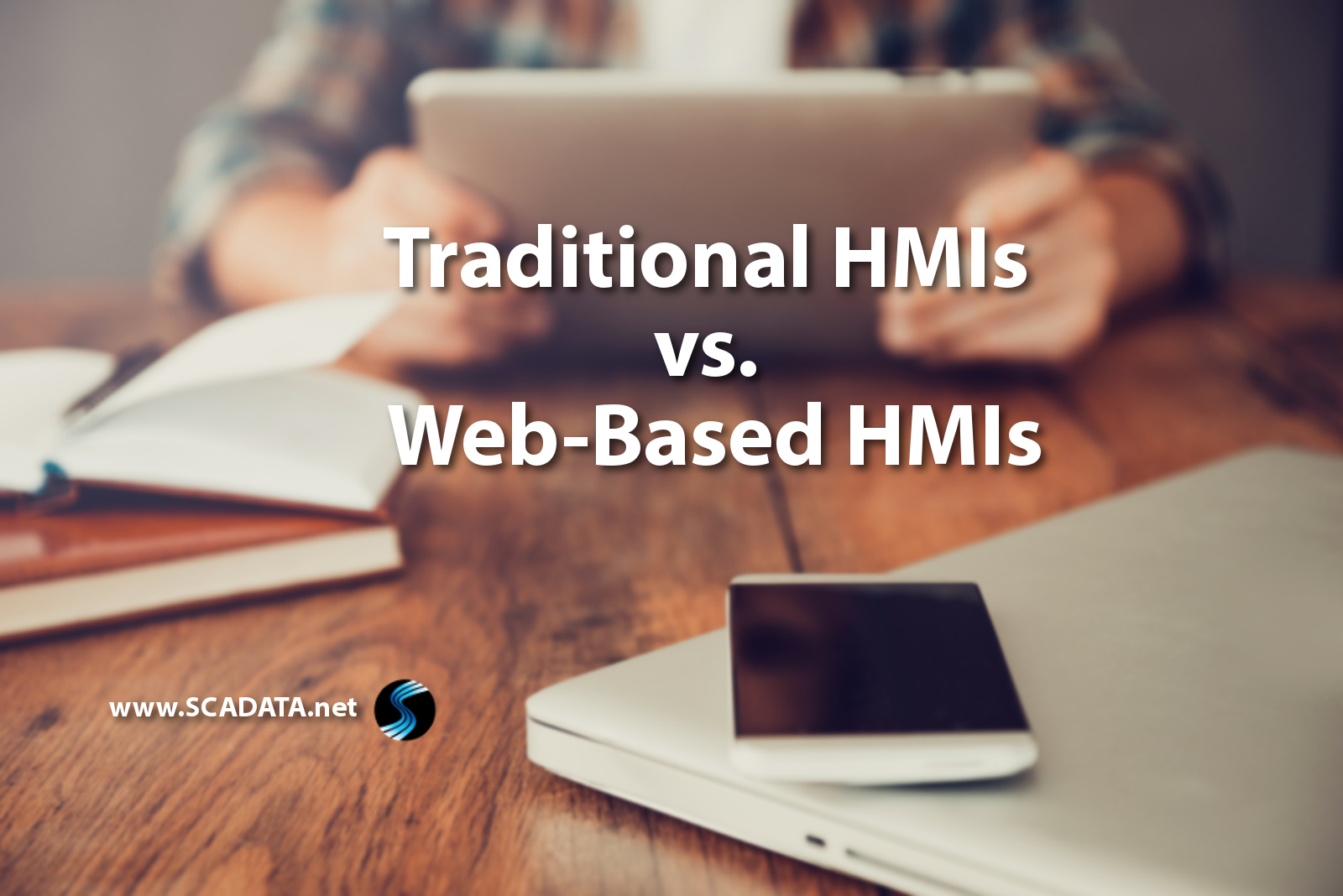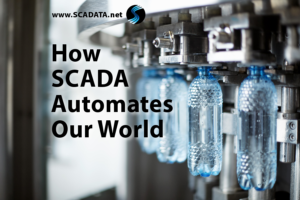HMI stands for �human machine interface.� An HMI can take many different forms, but its ultimate purpose is to allow the human user to effectively interact with, control, and operate a machine.
Because personal computers are so popular, when someone says �user interface,� you probably think of a GUI, or �graphical user interface,� which is usually displayed on a monitor of some sort, like a computer screen. However, HMIs can take other forms, including hand-held tools, controls for heavy machinery, etc. For our purposes here, though, we�re mostly referring to the GUI variety, which is commonly used in SCADA and other automation systems.
Traditional HMIs
A traditional HMI is local, meaning you (the user) are physically present with whatever machine you�re operating. Maybe you�re pushing a button attached to that machine, maybe you�re interacting with a built-in touchscreen. Whatever it is, you�re there.
This isn�t necessarily a bad thing. Sometimes you have a setup where you really want or need someone to be physically present with your machine. But, there can be some cons associated with local HMIs, as well.
The first problem is obvious: you have to be physically present with the machine to use its HMI. If there�s a machine in another building or a remote location that is acting up, you can�t shut it down or change what it�s doing unless someone heads over there. If it�s an emergency, that�s going to be a problem.
Second, managing the technical side of things can be a pain. With locally-based HMIs, updates will generally need to be done one at a time, which will, again, likely require someone to be physically present to install updates and/or restart the device. If there�s a big update and everything is locally based, this could take a significant amount of time.
Web-based HMIs
A recent trend in automation is a move toward web-based HMIs. These HMIs are accessed via a web browser, meaning that they can be accessed by any device with Internet access.
These features are useful for solving the problems that can occur when using traditional, local HMIs. Web-based HMIs allow users to monitor and control devices and processes at a distance. And, with the rising use of mobile devices, this same information can be checked on the go also.
Because the HMI is web-browser-based, it�s also easier to ensure users are using the latest application. Every time they log in, users are automatically accessing the most recent update, similar to accessing a regular webpage. It�s definitely a more convenient approach. Want to find out more? Check out this article on web-based HMIs.
HMIs and your needs
You may not need (or want) a web-based HMI for every possible application. A purely local HMI makes sense at a station where you really want the user to be physically present�if they�re operating and/or directly monitoring a machine, for example.
On the other hand, if you�re looking to add a little more mobility, ease of monitoring, and convenience, you may want to steer away from using only local HMIs. Ultimately, each organization knows their needs best, and it is up to you to find a balance. Check out our post for more information on using HMIs in a SCADA system.