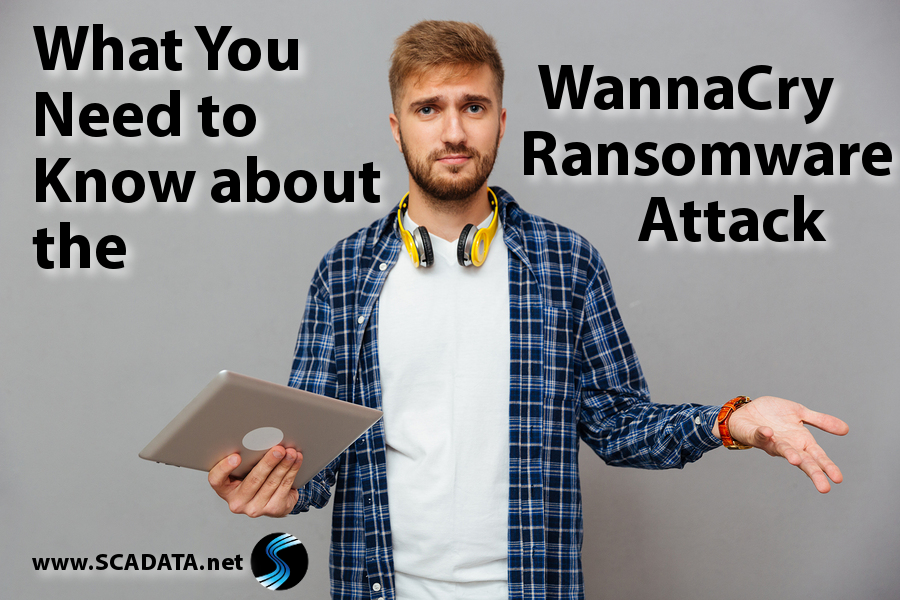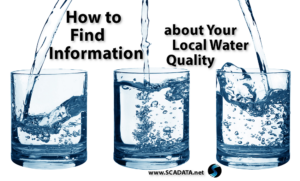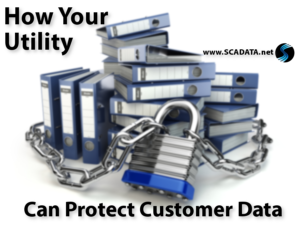Technology is a wonderful asset. It can help simplify tasks by automating much of what we used to do manually. However, with these benefits also comes some potential for problems. Anytime you use computer software, the possibility of a cyber attack exists. Recently, many were affected by a cyber attack of this kind.
A large ransomware outbreak occurred late last week. Events like this exploit known security gaps to attempt to gain access to computer files. Last week�s incident spread very quickly across the world, affecting several major companies. In the UK, 16 hospitals were infected and were unable to admit patients. This attack was reported in healthcare, banks, telecoms, utilities, and other industries worldwide.
Due to this outbreak, we want to remind you of the importance of updating your systems. This particular attack has been named �WannaCry� or �WannaCrypt� and specifically targets Windows personal computers (PC�s). The ransomware attack infects Windows PCs that have not been updated with the SMBv1 Windows vulnerability patch. Once the ransomware infects a PC, it quickly propagates through your network to infect additional PC�s without any user interaction required.
Ransomware is a particular type of malware that tries to extort money from users. Once the attack takes hold of your PC, it restricts access to certain resources on your computer. The malicious goal of the attack is to demand a payment for removing those restrictions so that you can access important data.
Most commonly, once the ransomware has taken hold of your PC, it will encrypt important files, making them unusable and keeping you from accessing them. Other versions might involve restrictions within the operating system itself or hinder your ability to use certain applications. The most well-known versions of this attack demand a payment from the user before a certain date, threatening to destroy the decryption key if you refuse. Without the decryption key, your data is presumably lost.
SCADATA software is not directly impacted by this event. However, we want to remind all of our customers to keep their PC�s updated. Most importantly, we urge our customers who are using Windows PC�s to make sure you have the latest version of Windows to keep your SCADATA system running smoothly.
This type of event serves as a reminder that we all need to be vigilant when dealing with security threats to our systems and devices. See our post for additional tips for improving the security of your SCADA system.