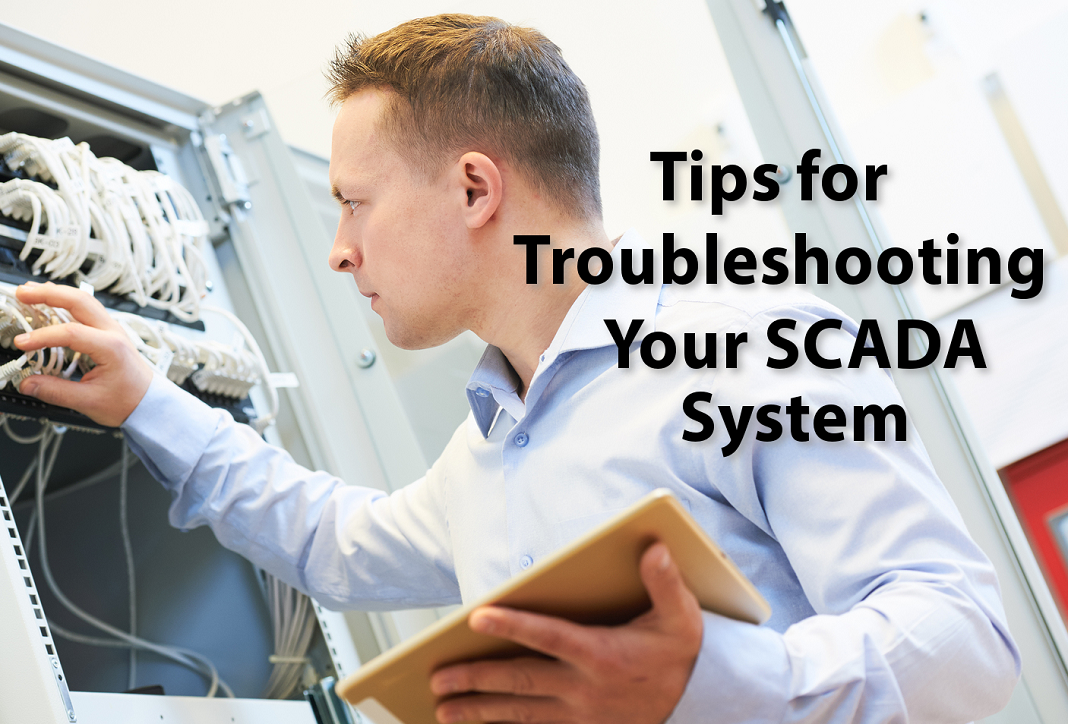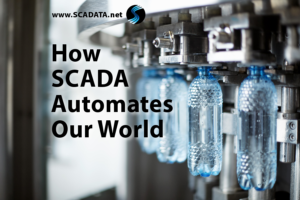SCADA systems are responsible for collecting and transmitting a TON of information. As a result, it can seem overwhelming when things don�t seem to be working. In these cases, troubleshooting is your friend. Like a personal computer or any other system containing multiple hardware and software components, identifying a problem can be difficult and time consuming.
When you are troubleshooting your system, you want to start with simple things first. Often problems occur because of small errors and are easy fixes. Try these tips before diving in for a more in-depth analysis.
- Check the power: Are all of the components receiving power? Inspect the batteries. Often, batteries come equipped with lights that indicate if power is connected. Check connections to the batteries. Are batteries properly attached to all components?
- Look around for damaged equipment: Components of a SCADA system are frequently left open to the elements. You will want to check to ensure all pieces of equipment are undamaged and attached where they should be.
- Take a look to see if any keys are stuck on: CAPS lock and NUM lock can cause errors if left engaged. In addition, a single small misspelling can cause issues.
- Review the cables to make sure there is no damage: Also, take a moment to make sure all connections are properly sealed with weatherproof tape and have no water damage.
- Make sure all connections are properly grounded: Failing to ground your equipment appropriately can cause power surges and faulty equipment.
- Investigate surge protectors: Make sure surge protectors are attached appropriately and are not malfunctioning.
- Inspect the antennae for correct placement: If an antenna moves even slightly, it can affect the signal. Experiment with placement for optimal functionality.
If these initial checks fail to produce any results, it�s time to take a closer look. Try these tips:
- Verify the connection to the Master PLC: If the Master PLC isn�t receiving data, the system will not be functional.
- Check the connections on any remote equipment: The advantage of having equipment that offers insight into remote locations is that you know what is happening without having to be physically present. However, if you aren�t receiving data, you may have a problem with the equipment at those sites.
- Inspect your data for abnormalities: Are any areas experiencing irregularities? Maybe a surge or dip in usage? If yes, evaluate the area of concern and see if there are any blockages or malfunctions.
Remember, it is always a good idea to keep back-ups of your system so that you can restore the appropriate settings in the event of a serious problem. Make copies of all important data. It is a good idea to store one copy to a hard drive and one to a cloud backup so that you can easily access your data, if necessary. If you choose to go with a SCADATA solution, we keep free backups of data on our dedicated server.